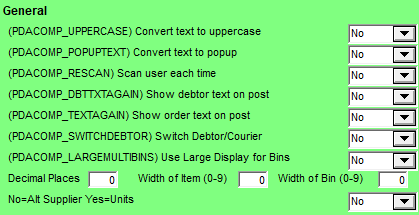
The General settings on the Micronet Mobile Picking screen (v2.7) / Edit Warehouse Mobile Settings screen (v2.8) apply to all Micronet Mobile modules.
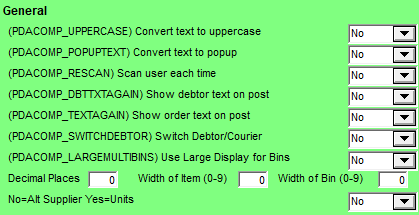
To configure these settings:
Refer to "Edit Company - Edit - Mobile Company Settings".
|
|
Field |
Value |
|---|---|---|
|
|
Convert text to upper case |
|
|
|
Convert text to popup |
|
|
|
Scan user each time |
|
|
|
Show debtor text on post |
|
|
|
Show order text on post |
|
|
|
Switch Debtor/Courier |
Select how you want Micronet to assign the default initial priority of picking slips. The priority determines the order in which paperless slips are downloaded to PDAs for picking. Those with a higher priority (lower number) appear higher up the list so they are picked first. That is, a slip with priority 1 will be picked before a slip with priority 10. If you select Yes in this field:
If you select No in this field:
|
|
|
|
Technical Tip There are no predefined picking slip priorities; they can be any value. The initial priority of a picking slip can be set in a number of different places in your master files and company configuration. This is a complex topic. For more information, refer to 7. Mobile Applications > "Setting the Initial Priority of Picking Slips". |
|
|
Use Large Display for Bins |
|
|
|
Decimal Places |
2.8 Feature Enter the number of decimal places to be displayed on PDAs for selling prices and item quantities. |
|
|
Width of Item |
2.8 Feature
|
|
|
Width of Bin |
2.8 Feature
|
|
|
No=Alt Supplier Yes=Units |
2.8 Feature
|